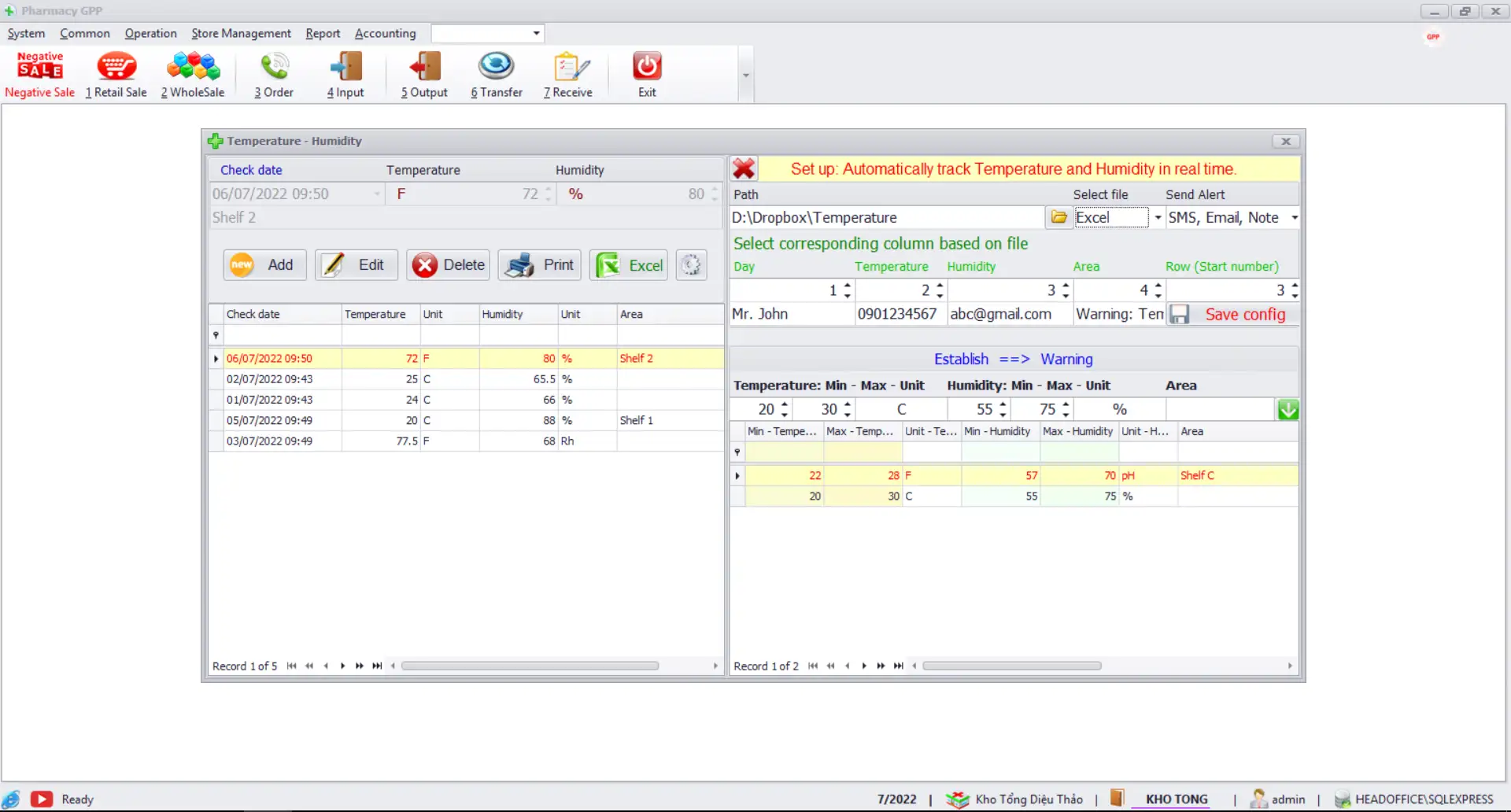
Humidity changes during the day. Usually, daytime humidity can be around 30%. However, at night, it can increase to 70%–90%. This means humidity needs to be monitored 24/7, with warnings when it falls outside the specified index.
And the same goes for temperature; daytime temperatures are often much higher than nighttime temperatures. Such continuous temperature changes lead to product damage, especially for products that are sensitive to environmental conditions, such as pharmaceuticals and foods.
Failure to monitor the air environment in the warehouse will lead to unexpected costs: goods and equipment in the warehouse are damaged due to excessive temperature and humidity, condensation, water leakage, etc.
Table of Contents
- 1 Why are goods and machinery damaged?
- 2 Temperature and Humidity Monitoring System Work
- 3 How to monitor and update temperature and humidity indicators in Warehouse Management?
- 4 Manual update solution in Sivib’s warehouse management software
- 5 Automatic update solution in Sivib’s warehouse management software
- 6 Control end-to-end Inventory Management System in Sivib Software
- 7 Free Inventory Management Software Summary
Why are goods and machinery damaged?
Excessive humidity in warehouse areas can lead to mold growth on products, shelves, boxes, and walls. Condensation causes rust and accelerates the corrosion of metal parts.
Mold spreads through the release of spores, which are microscopic and virtually impossible to remove. They move through the air, settle on a suitable surface, and begin to grow.
Mold also prefers warmer temperatures. Cold air, freezers, refrigerators, and cold storage can help reduce mold growth. Therefore, temperature monitoring and control are also effective in combating mold.
Temperature and Humidity Monitoring System Work
Ambient temperature control: reliant on the natural temperature with some fan-assisted cooling as external temperatures rise.
- Air-conditioned: 13-25⁰C (56-75°F) using air conditioning and additional dehumidifiers as required
- Refrigerated: 0.5-12⁰C (33–55°F) using air conditioning and refrigerant cooling systems
- Cold-storage: below 0⁰C (32⁰F) using refrigerant cooling systems
Food and pharmaceutical warehouses and supply chains tend to be subject to greater regulations and inspections. Records of environmental performance must be maintained with suitable monitoring systems in place.
How to monitor and update temperature and humidity indicators in Warehouse Management?
Thermo Hygrometer
Modern thermometers have a self-recording mode of temperature and humidity indicators according to a time period set by the manufacturer.
In addition, these modern thermohygrometers are connected to computers and the internet via Bluetooth, LAN, Wi-Fi, and USB ports. Therefore, Sivib’s warehouse management system can automatically update these indicators, and when there are violations of limit values, they will send these alerts to the manager.
Automated Smart Warehouse Temperature and Humidity Controls
Temperature and humidity monitoring are the two fundamental principles of an environmental monitoring system. A proactive measure would be a permanent monitoring system that includes data logging, reporting, and most importantly, instant alerts. Real-time monitoring and alerts are crucial, especially when the temperature or humidity inside your warehouse goes outside of the prescribed parameters. These alerts can be sent via email, SMS, voice phone calls, and digital alarms to third-party systems and monitoring platforms.
Warehouse Management System in Sivib Software provides two solutions to update the temperature and humidity indicators from the thermo-hygrometers as follows: Manual update and Automatic update.

Manual update solution in Sivib’s warehouse management software
For thermo-hygrometers that do not have the function of automatically uploading temperature and humidity indicators to the cloud/internet, they can record up to 40,000 measuring values with the data logger. The measuring cycle can be freely adjusted: from 1 minute through 24 hours. The instrument can remain in continuous operation for up to 10 – 60 days. The batteries then need to be replaced. Periodically, the user connects the thermo-hygrometers to the computer via USB/Bluetooth and copies the indicators. Usually, the manufacturers of these devices save these indicators in the file types PDF/CVS/XML/Excel/…
Manual update solution: do the following steps:
1. Convert data to an Excel file
- Connect the thermo-hygrometers to the computer.
- Copy the files containing the temperature and humidity indicators to a folder on the computer → and open the [A] file.
- Open the Excel template (D: / PharmacyGPP / Temperature_hygrometryTemplate.xlsx), it has 6 columns: copy the data from the file [A] above into each column as follows:
- Date Time: require
- Temperature: require
- Temperature_Unit: if there is no, default = degree Celsius
- Hygrometry: require
- Hygrometry_Unit: if there is no, default = %
- Position: sensor placement
- Save (it is recommended to save another Excel file with the name of the current date + time [B] so that you can confirm that you have done the job of updating the temperature and humidity indicators into the Sivib Software) → close all Excel files.


4. Select Excel file
Select the [B] Excel file, or if you overwrite the template file, you must choose the template file (Step 1).
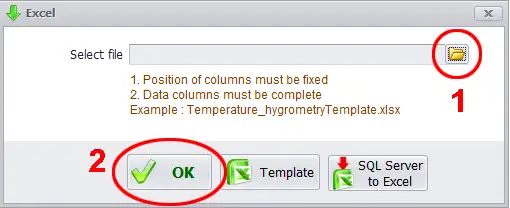

5. Adjust indicators (if necessary)
A new window will appear, displaying all the information about temperature and humidity indicators. You can edit the data before Sivib Software updates these indicators.
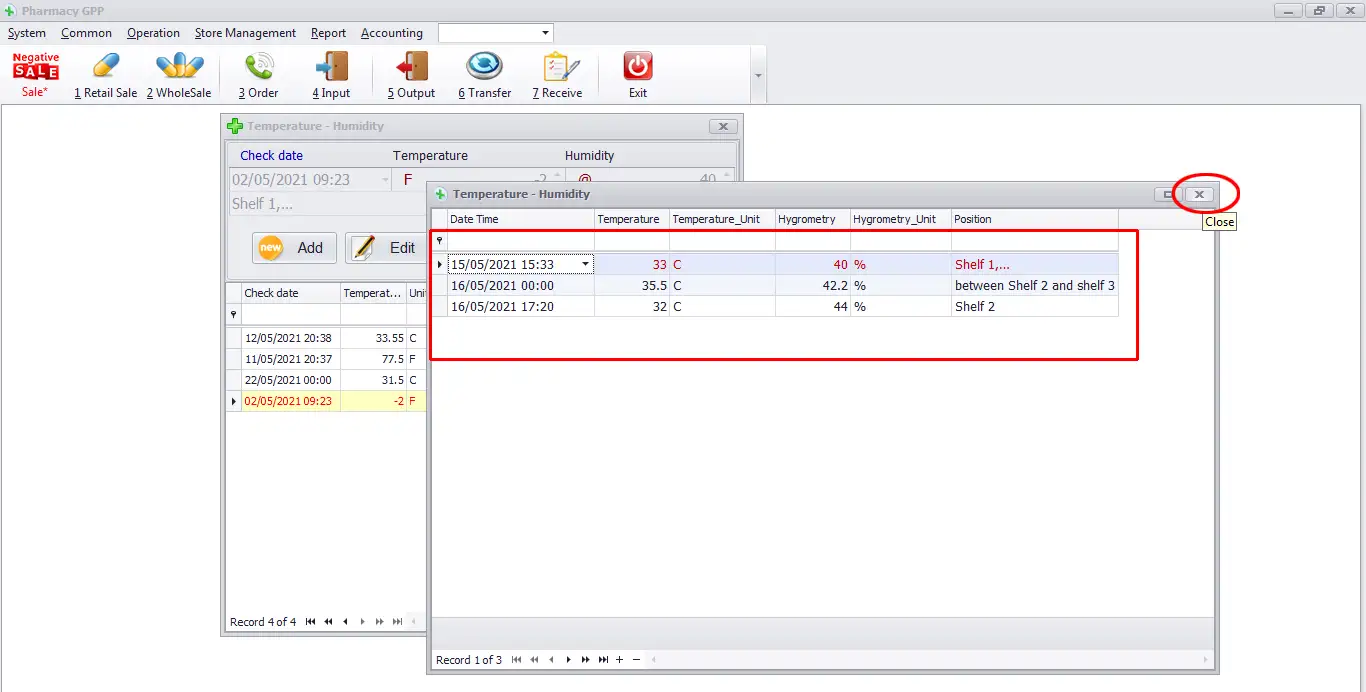
6. Click OK to Finish

Automatic update solution in Sivib’s warehouse management software
The disadvantage of manual update: they require manual readouts. This is precisely where WLAN data loggers get to work. The instruments, which are also known as wireless data loggers, cordless data loggers, or Cloud loggers. Wireless data loggers are connected to the Internet via WLAN and store data online in the Cloud.
Automated smart temperature and humidity controls that includes data logging, reporting and most importantly, instant alerts. Real-time monitoring and alerts are crucial especially when the temperature or humidity inside your warehouse goes outside of the prescribed parameters. These alerts can be sent via email, SMS, voice phone calls, and digital alarms to third-party systems and monitoring platforms.
Automatic update solution: do the following steps:

Automatically track Temperature and Humidity in real time.

3. Set automatic temperature and humidity monitoring in real-time
- Path: where store data online in the Cloud ➜ Dropbox / GoogleDrive / OneDrive (See more about setting up Dropbox, Google Drive, OneDrive)
- Select file: Sivib Software supports Excel, CVS, XML files
- Send Alert: send alerts via SMS, Email, directly on the computer running the program. Choose 1 or more (See more: Setting SMS, Email)
- Select data column: Manufacturers often export file with different column positions, so you need to select corresponding column based on file
- DateTime column
- Temperature column
- Humidity column
- Position / Area column
- Start with row (because usually the first lines are the manufacturer’s name, title, column content, etc.)
- Alert recipient’s information:
-
- Recipient’s name
- Handphone (send alerts via SMS)
- Email (send alerts via Email)
- Alert message
➜ And click the Save Config button ➜ ENABLE Automated Smart Temperature and Humidity Controls

- Temperature:
- Min value
- Max value
- Unit (default = degree Celsius)
- Humidity:
- Min value
- Max value
- Unit (default = %)
- Position / Area
➨ Periodically about 1 minute, Sivib Software will automatically read the files in the folder (declared in Area 2 / a. Path), and will send alert :
➜ When Temperature or Humidity Index < Min value
➜ When Temperature or Humidity Index > Max value
➜ When it coincides with the Position / Area to be checked
4. Cancel Automated Smart Temperature and Humidity Control in real-time
5. Messages and Errors
- Email Notifications
- SMS Notifications

c. A warning message appears directly on the computer
→ This message will appear every 2 minutes until you turn it off.
➜ Click (5) button : Turn off this warning message
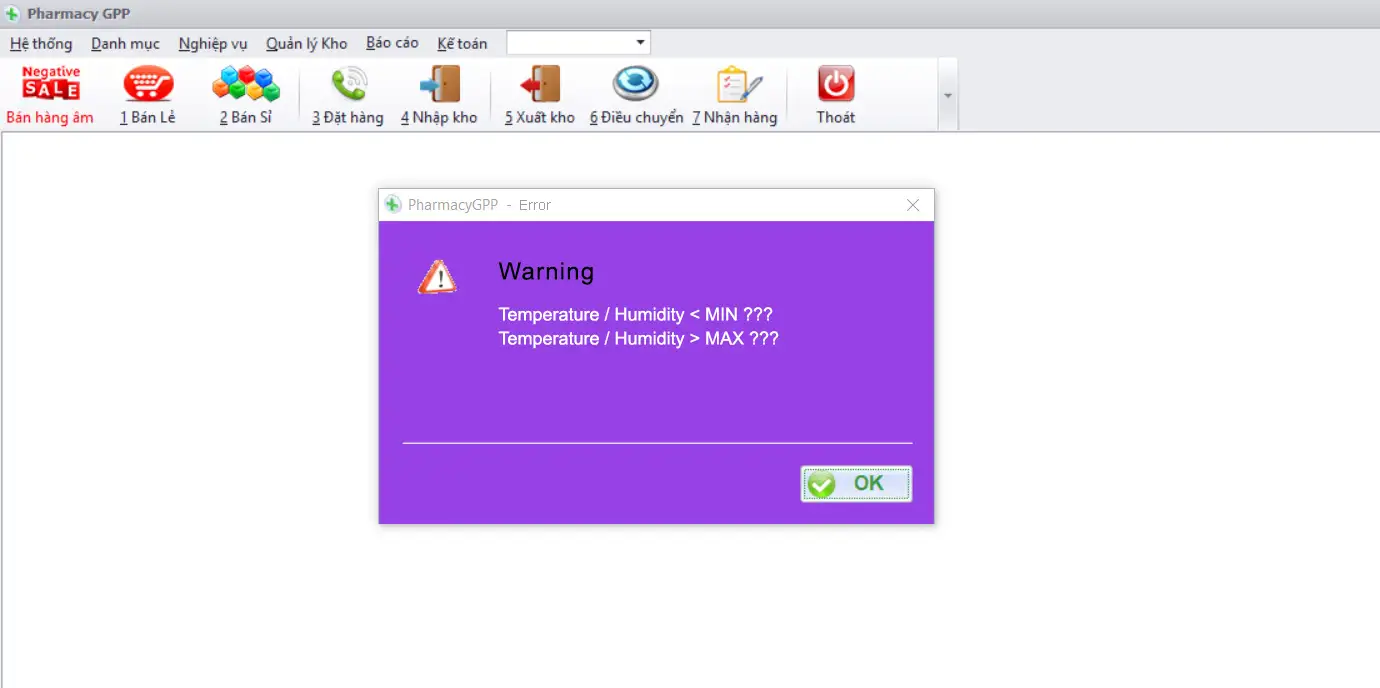
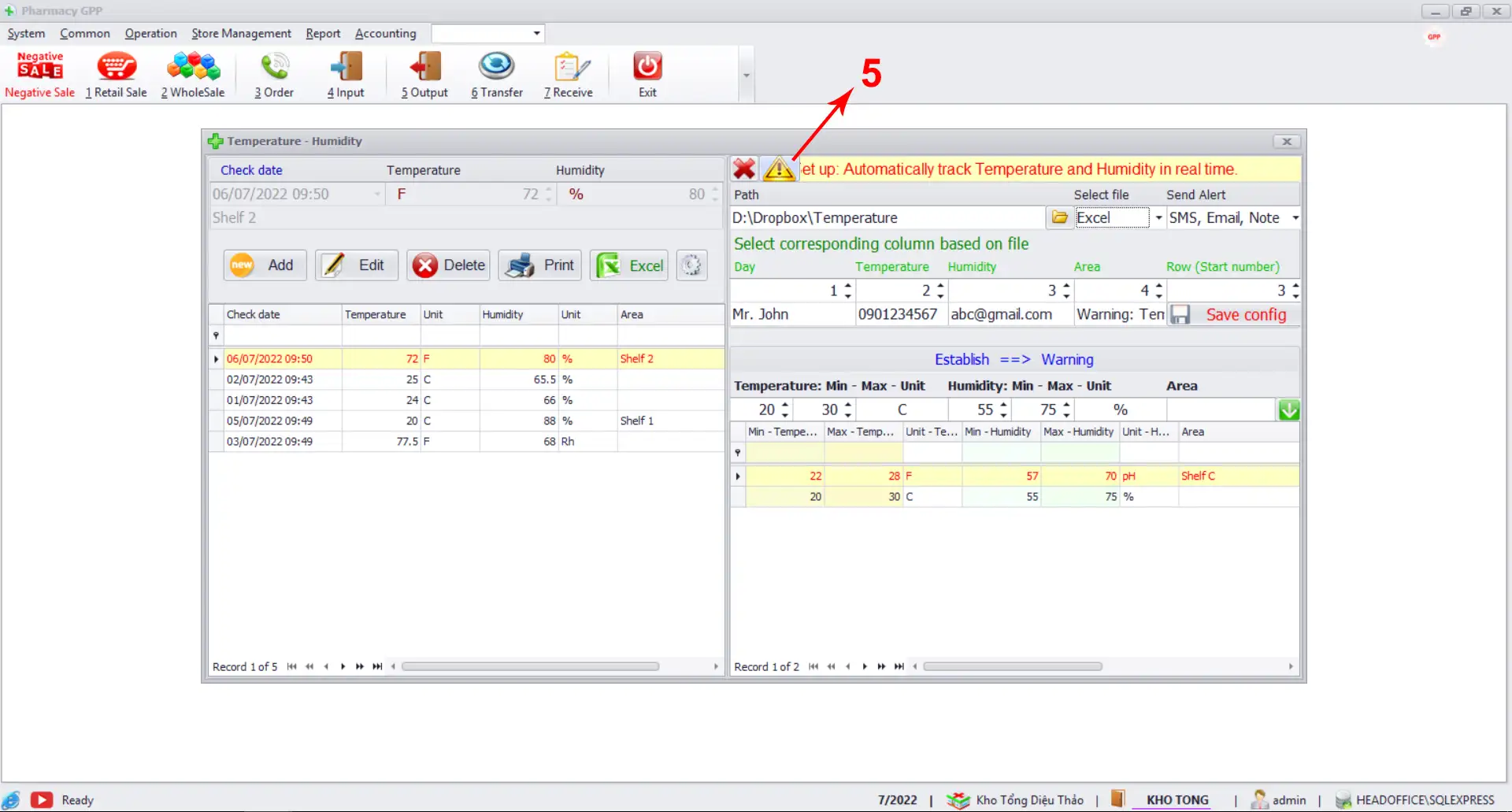
d. An error message appears if The Parameter Is Incorrect


Control end-to-end Inventory Management System in Sivib Software
Our solution provides all of the tools that you need to run a successful retail and wholesale chain.
Free Inventory Management Software Summary
Transfer Goods Between Warehouse in Free Inventory Management Software
What would you add as another solution to improve the efficiency of the Temperature and Humidity Monitoring System, or suggestions for improvements to existing features? Let us know in the comment below!






How do I change the temperature and humidity threshold range for Away mode?
How to Reduce Humidity in a Warehouse
How to connect temperature sensor to Sivib Software?