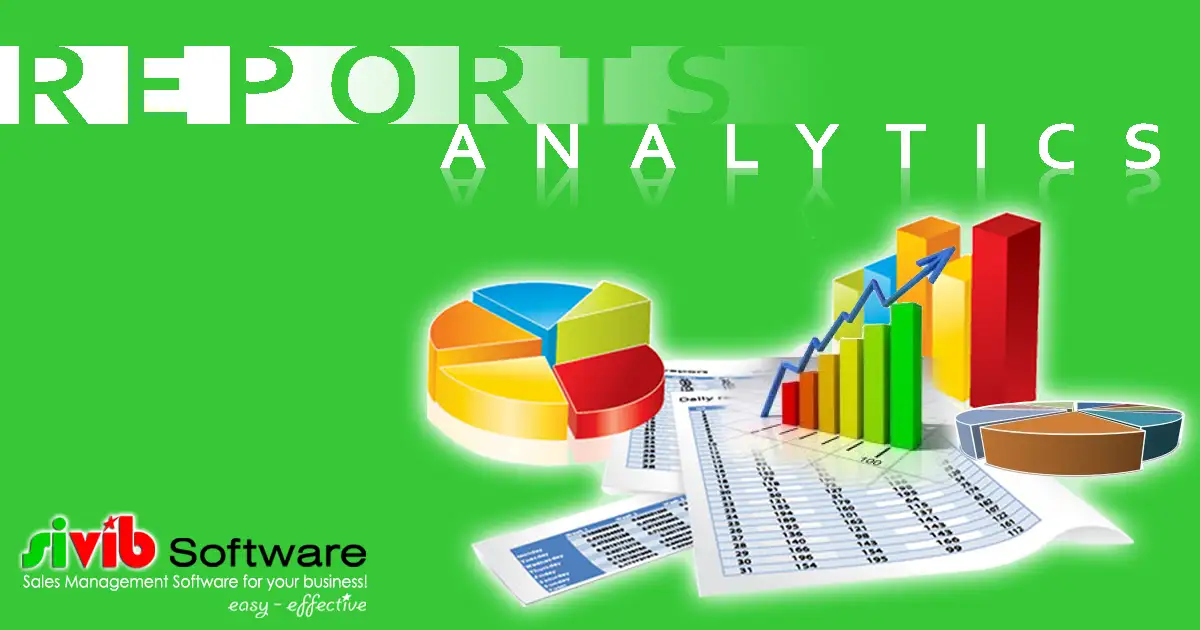How does Free Inventory Management Software work?
- Sivib inventory management system easily keeps track of the products, allowing you to have full control over your stock, provides real-time visibility and analytics on inventory levels and costs, and automates inventory management processes, such as planning, purchasing, history of inventory inputs and outputs, receive and transfer goods between your locations, expiration date control.
- Free Inventory Management Software helps businesses/stores better align inventory levels, balance costs and the need to reserve goods, and optimize inventory management costs. Effective warehouse management system is the solution to Increase revenue – Keep storage costs low – Reduce waste and spoilage – Lower the risk of out-of-stock.
Table of Contents
- 1 How does Free Inventory Management Software work?
- 2 12 Key Features of Free Inventory Management Software
- 2.1 User Interface: Sales and Inventory Management Software
- 2.2 Simplify Inventory Management Tracking
- 2.3 Inventory Adjustments
- 2.4 Inventory Transfer Management
- 2.5 Inventory History
- 2.6 Inventory Reports
- 2.7 Tracking Code
- 2.8 Purchase orders
- 2.9 Free Inventory Software With Barcode Scanner
- 2.10 Using SMS and Email Alerts in Free Inventory Management Software
- 2.11 Offline Mode in Warehouse Management System
- 2.12 Manage your business remotely
- 3 Control end-to-end Inventory Management System in Sivib Software
- 4 Free Inventory Management Software Summary
12 Key Features of Free Inventory Management Software
Let’s explore about 12 core features of Inventory Management System needed for Wholesale and Retail Stores
User Interface: Sales and Inventory Management Software
- User-friendly app that lets you manage your inventory without any training.
- Complete inventory control with automatic, real-time sales tracking and alerts when stock runs low.
- Detailed sales and product reports that can be exported for bookkeeping.
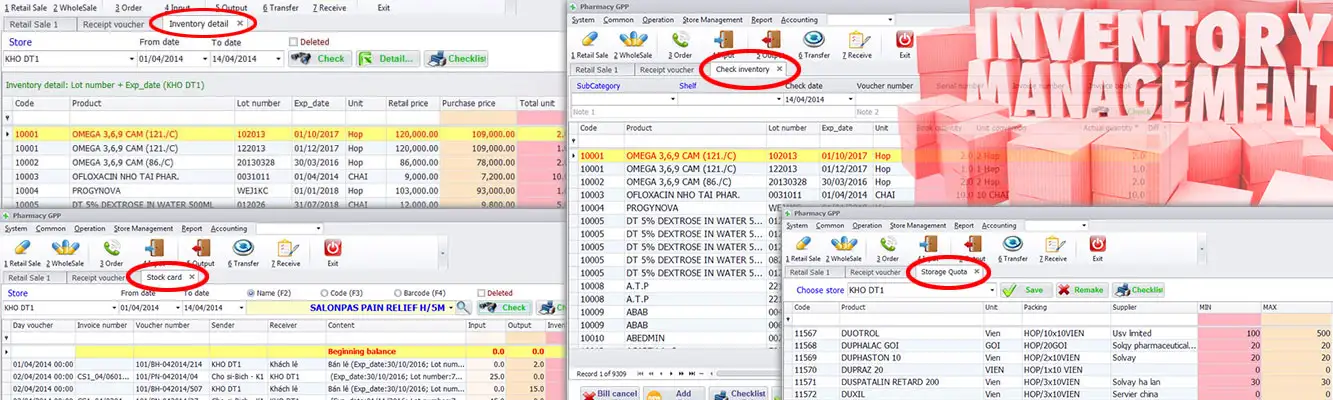
Simplify Inventory Management Tracking
- With Free Inventory Management Software in Sivib POS Software, keep track of your inventories from the procurement stage to the sales stage.
- Ability to track product expiry and plan purchases accordingly.
- Your staff can easily access quantity, type, and location of stocks that customers are looking for. You will know where the stocks are, no matter if they are in the warehouse or in other stores.
- Easily manage product stock-keeping unit (SKU) with Free Inventory Software with barcode scanner.
- Moving inventory from one store to another is very easy through Sivib POS Software.
Try Sivib for FreeTip:
Simplify the process of ordering, storing, and using inventory.

Inventory Adjustments
- Perform full or partial stocktakes with a barcode scanner or manually.
- Recount your products to keep the actual stock up-to-date.
- Reconcile the expected and actual inventory for all or selected items.
- Increase and decrease inventory levels for received items, damages, loss or surplus inventory, and inventory counts – which also works for multi-item stock adjustments.
- You can modify the stock of items and indicate the reason for that adjustment. After adjusting, the stock of the adjusted items will be changed. You will see the inventory adjustment details in the reports. Export these reports to an Excel spreadsheet, PDF, CSV, image, or print them out.
Inventory Transfer Management
- You can update the products transferred from one inventory to another using best free Inventory Management Software. Tracking the inventory transfer details will never put you into a mess with free inventory management tool.
- Easily create a transfer order between your stores.
- You can add items from the list of your items to the transfer order. You will see the stock information of the chosen items at the source and destination stores. The received order will change the stock in the source and destination stores.
- When one store sends stock to another store, the other store needs to approve the incoming stock. If there is any stock transferred to the store, but the store manager forgets to approve it, Sivib’s Inventory management app free will show a warning message: Currently, there is an Order for the transfer to confirm.
- View reporting on all store transfers of items.
Try Sivib for FreeTip:
Allow you to manage multiple warehouses. Track inventory movement, verify physical stocks, and easily adjust stock with Free Inventory Management Software.
Inventory History
- Gain insights into the flow of your inventory by viewing the adjustment log.
- You can see the ‘Inventory history’ of all the items that underwent any changes. You can filter the history by period, stores, employees, or by reason of stock changes, including sales and refunds.
Inventory Reports
- With inventory reports, you can analyze which items are causing you to lose or gain the most money and adjust your stock accordingly to increase profits.
- Review the product mix report to view sales data about each product sold in a selected time period.
- Sales per product category, sales per item, sales per customer, sales volume per day or month, sales in peak hours, and similar other reports to understand customer behavior.
- View store transfer reports for info on all items transferred from one store to another during a specified time period.
- Use adjustment reports to view data on all adjustments to items that occurred in a specific time period as a result of them getting lost, broken, stolen, etc.
- Use data analytics to determine surges for certain products.
Learn more about Reporting Analytics Tool
Try Sivib for FreeTip:
Manage real-time inventory, expiry schedules, fast-selling & slow-selling stocks, and damaged stock with Free Inventory Management Software.

Inventory Valuation Report
- Get a detailed overview of your inventory with a list of all the items and variants you have in stock, their inventory, and potential profit values.
- Inventory Valuation Report gives you an understanding of the total cost of the inventory and potential profits from their sale. You can see the up-to-date ‘Inventory Detail’ report. You can filter the report by categories or stores (if you have multiple stores).
Notifications on Inventory Levels
- Track and allow managers to set minimum and maximum quantities in each store.
- When the inventory crosses the maximum limit, the free inventory management software sends out a notification to the owner. Such a notification helps owners to stop procuring more items. Furthermore, enables them to clear out the extra stock through some promotional offers and discounts. As a result, it ensures proper inventory control.
- On the other hand, when the inventory falls below a threshold limit or is out-of-stock, the owners are notified. Such an understocking notification enables the owners to place orders with their vendors.
- You can save these notifications as an Excel, PDF, CSV, image file or print them out.
Expiration Date Control
- Do you sell perishable products? Add an expiration date when adding the product to your inventory, and easily generate a report showing which products are about to expire and when avoiding awkward situations with your customers.
- Quickly view a list of all the perishable items and their expiration dates. Check the respective suppliers for each product, and adjust your purchases based on how long before they go bad.
- Write off the expired products of the Expiration Date List, remove them from inventory, and remove them from the shelf or the depository room.
Tracking Code
Use the Store-Shelf-Product Relationship when creating your product registration form to add your personal code to easily track and find the product in the stockroom. This will keep your inventory tidy and clean, and it will be easier whenever it’s time for inventory checking and stock replacement.
- Allows to divide each area in the Warehouse to manage each type of goods/group of goods.
- Keep track of products that require temperature-controlled environments. (Air-conditioned, Refrigerated, Cold-storage)
- Monitor temperature and humidity indicators in shelf/area locations of the Warehouse.
- Receive automatic Temperature and Humidity alerts. (SMS and Email Alerts)
Try Sivib for FreeTip:
Warehouse management system is the backbone of running a retail store. Sivib POS Software ensures that you have smooth inventory management. It is easy to manage products, serial numbers, and check stock reports.
How to monitor and update temperature and humidity indicators in Warehouse Management?
-
Temperature and humidity monitoring are the two principle fundamentals of an environmental monitoring system. A proactive measure would be a permanent monitoring system that includes data logging, reporting, most importantly, instant alerts. Real-time monitoring and alerts are crucial, especially when the temperature or humidity inside your warehouse goes outside of the prescribed parameters. These alerts can be via email, SMS, voice phone calls, and digital alarms to third-party systems and monitoring platforms.
-
Sivib Software supports two solutions to update the temperature and humidity indicators from the thermo-hygrometers as follows: Manual update and Automatic update.
Learn more about Temperature and Humidity Monitoring in Free Inventory Management Software
Purchase orders
- Plan purchases, export records to suppliers, track stock receipts, and manage vendor relationships.
- Purchase orders allow you to create and save orders for the supply of products, send orders to suppliers, receive products, and save information about suppliers in the system.
- Save time and avoid running out of stock by keeping track of the source of all your inventory so you can easily order more.
- Add one or multiple vendors.
Free Inventory Software With Barcode Scanner
Free Barcode Generator
- Retailers and Wholesalers need barcodes/QR codes to give unique identities to their products. Using the barcodes/QR codes will help you manage products, sales, and inventory without facing hassles.
- Free inventory management software comes with built-in barcode and QR code capabilities, making it easy to scan, track, and manage your inventory.
- The barcode generation feature allows for creating customized codes for them; you can automate the barcode generation process and assign the barcodes to the products to track them efficiently. Free Barcode Inventory Software makes barcode management easier for your inventory management without using an external service.
- The label can contain the item’s name, SKU, retail price, wholesale price, and barcode.
- Shorten the inventory checking routine with quick and easy barcode scanning.
Free Inventory Software for small business supports the following barcode types
With so many 1D products, 1D industrial, and 2D barcode types: UPC-A, UPC-E, EAN-8, EAN-13, UPC_EAN_EXTENSION, Code 39, Code 93, Code 128, IMB, ITF, Codabar, MSI, RSS-14 (all variants), RSS-Expanded, QR Code, Data Matrix, Aztec and PDF-417, MaxiCode, PLESSEY.
See more about What is a barcode and how many barcode types are there?
Printing labels
- Print barcode labels to have quick and accurate management of your products.
- Choose if you would like an item’s name and price to appear on the label.
- Specify the number of barcode labels that you would like to be printed.
- Select from several label size options.

Using SMS and Email Alerts in Free Inventory Management Software
- Real-time monitoring and alerts are crucial, especially when the temperature or humidity inside your warehouse goes outside of the prescribed parameters. These alerts can be via email, SMS, voice phone calls, and digital alarms to third-party systems and monitoring platforms.
- Online Inventory Management Software has a real-time temperature and humidity monitoring tool to notify/send critical environment information via SMS or Email.
Try Sivib for FreeTip:
SMS/Email your way to success… Effective warehouse management, lower operating costs.

Offline Mode in Warehouse Management System
- Best free Inventory management software allows you to continue to receive and transfer goods, input, output, and work with shifts even when the internet goes down.
- Online and offline Inventory management app free is a feature that keeps your business sailing smoothly even when the internet is suddenly down.
- When the internet is reconnected, all data is synchronized immediately, and you wouldn’t notice any difference.
Manage your business remotely
- Sivib POS Software helps you to manage your inventories from anywhere with the help of a smartphone or tablet: track sales, stock, purchases, transfer, and all business activities in real-time.
Learn more about Manage your remote business

Control end-to-end Inventory Management System in Sivib Software
Our solution provides all of the tools that you need to run a successful retail and wholesale chain.
Free Inventory Management Software Summary
Using Free Inventory Management Software in Sivib POS Software
View detailed reports of all Import–Export–Inventory activities in Sivib POS Software free
What would you add as another feature to improve the efficiency of Free Inventory Management Software or suggestions for improvement to existing features? Let us know in the comment below!