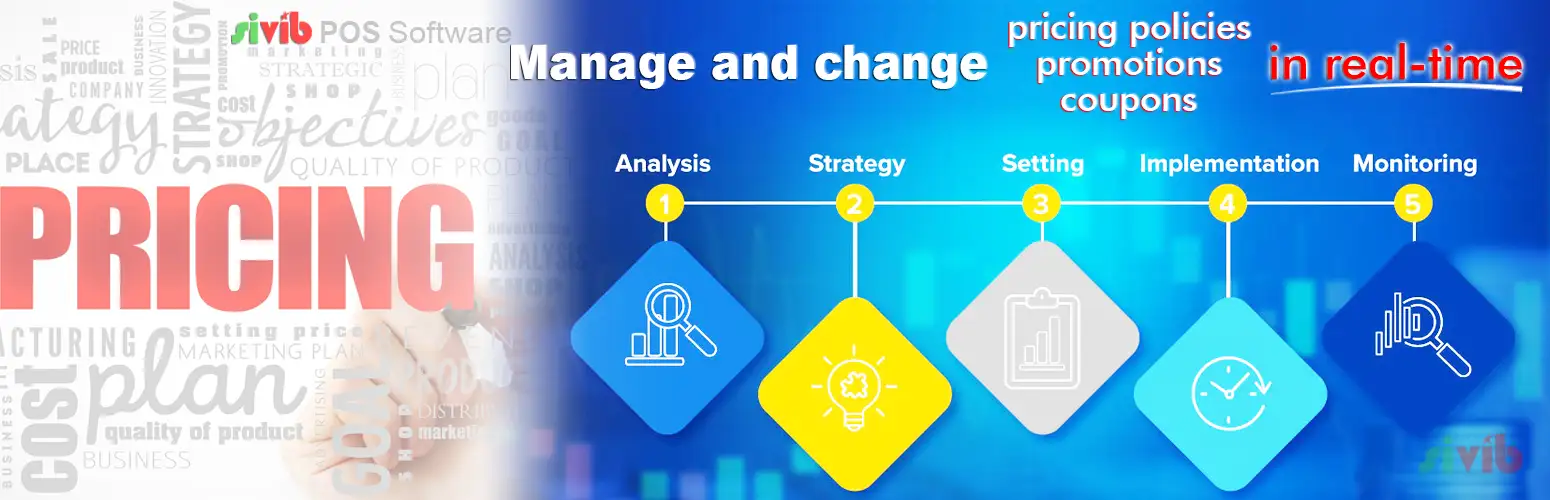- Creating a quotation price is an essential part of any business. Price list management software free can be used in scenarios where you have different prices for different zones, for different stores, for different customers, for different currencies, etc. An Item can have multiple prices based on customer, time, currency, region/location, shipping cost, etc.
- The goal of price management software is to ensure that businesses can accurately track the cost of their products, thereby enabling them to make informed decisions and effectively manage their sales operations.
Price List management software free: Types of price list for
- Product groups or specific products.
- Customer groups or specific customers.
- Locations and store groups.
- Special events.
- Quotation price lists can be configured to restrict what is available to sell at the POS machine system/cash machine.
- Keep your master inventory list intact, but control what you sell at each location.
- Schedule pricing in advance and have it take effect whenever you choose. There’s no need for you to alert your staff.
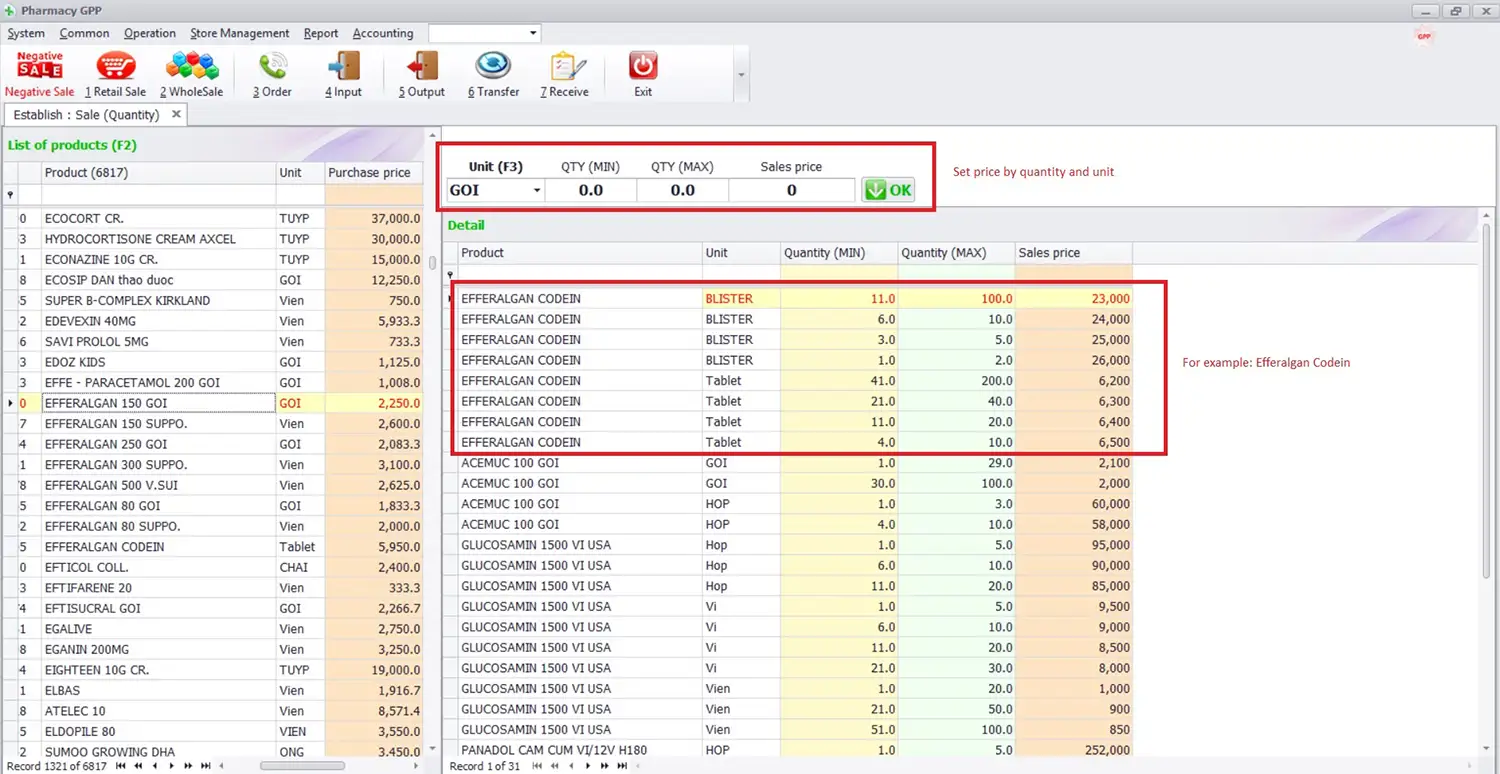

Creating and managing Quotation price-lists
Time-based pricing strategy
- Time-based pricing strategies are used by businesses to increase revenue, improve customer satisfaction, and manage demand. By changing prices according to the time of day, day of the week, month, year, or other factors, businesses can respond to changes in demand and offer customers more attractive prices.
- In addition to increasing revenue and improving customer satisfaction, time-based pricing strategies can help businesses manage demand. By offering lower prices at times when demand is low, businesses can encourage customers to make purchases during these periods. This can help even out demand, reducing the pressure on the business during peak times.

Customer-based pricing strategy
- Customer-based price list is a pricing strategy in which a business sets different prices for different customers based on specific criteria. This strategy allows sales managers to tailor their pricing to the individual needs and preferences of each customer or customer group, thus ensuring that they receive the best possible value. This also helps to build long-term relationships with customers, as they will appreciate the company’s recognition of their loyalty. By using customer-based pricing application, businesses can maximize revenue and improve customer satisfaction.

Location-based pricing strategy
- Location-based pricing refers to the pricing strategy that considers the customer’s location. This type of pricing allows businesses to set different prices for their products in different stores, depending on local market conditions, cost of operations, and competition. For example, a company may charge a higher price for a product in a store located in a high-end neighborhood compared to a store located in a low-end neighborhood. This pricing strategy is ideal for businesses that operate multiple stores in different regions and want to adjust prices based on local market conditions.
- Another benefit of location-based pricing application is that they can help businesses to better understand their customer base. By tracking sales data for different locations, businesses can gain insight into which products are selling well in different markets and which are not. This information can be used to adjust prices and product offerings, which can help businesses better meet the needs of their customers.

Combining Price Lists
Combining time, customer, and location-based price lists can bring several benefits to companies:
- Firstly, it allows companies to make more informed pricing decisions by taking into account all three factors. This leads to better sales results, as the price list database is optimized for the current market conditions and customer needs.
- Secondly, it saves time and effort, as companies no longer need to manage these factors manually. Price list management software free automates the process and provides real-time data and insights, allowing companies to make quick and effective decisions.
- Thirdly, by offering the right prices to customers at the right time, companies can attract new customers, retain existing customers, and increase their sales and profits. This pricing strategy can also help companies differentiate themselves from their competitors and increase their brand awareness and loyalty.
Sales Price
- It’s very important to precisely determine the price that you will sell your products. Set up an automatic profit percentage that will be applied to all your products, and also define individual sale prices for products in particular. You can also choose whether allow price changes during the checkout process.
- Set either fixed or manually entered prices at a specific unit of measurement.
- Set different quotation price lists for the items in different stores.
- Support running multiple price lists for a product in parallel (Wholesale price, retail price, price of dose (Pharmacy), promotional price, branch price, best price, price by quantity, etc.)
- Support running multiple prices for each unit of a product in parallel (price based on quantity)
- Manage and change pricing policies, coupons/gift cards, and promotions in real-time.
Update Sales Pricing from Purchase Invoices
On the main Purchase screen, select the line items that have the pricing you want to update sales price. This way, you can ensure that the latest sales prices are populated in future transactions.
Learn more about Sales promotion program management free
Tip:
Price list management software free supports running multiple price lists for different stores.

Purchase Price (Update the Purchase Price from Purchase Invoices)
-
If you notice your pricing for items has changed from purchase invoices, price list management software free has a handy tool available to update your product pricing immediately.
-
The Update the Product Pricing screen will display any line item that was costed on the PO with a different supplier invoice price. You can update the pricing in the product database with the new buy price and a new sell price which you can either manually enter or use the included rate field to calculate for you. This will make sure the product will always have the most up-to-date pricing.
Tip:
Update your product with new buy and sell prices in real-time. Price list management software free ensures the products will always have the latest up-to-date pricing in future transactions.
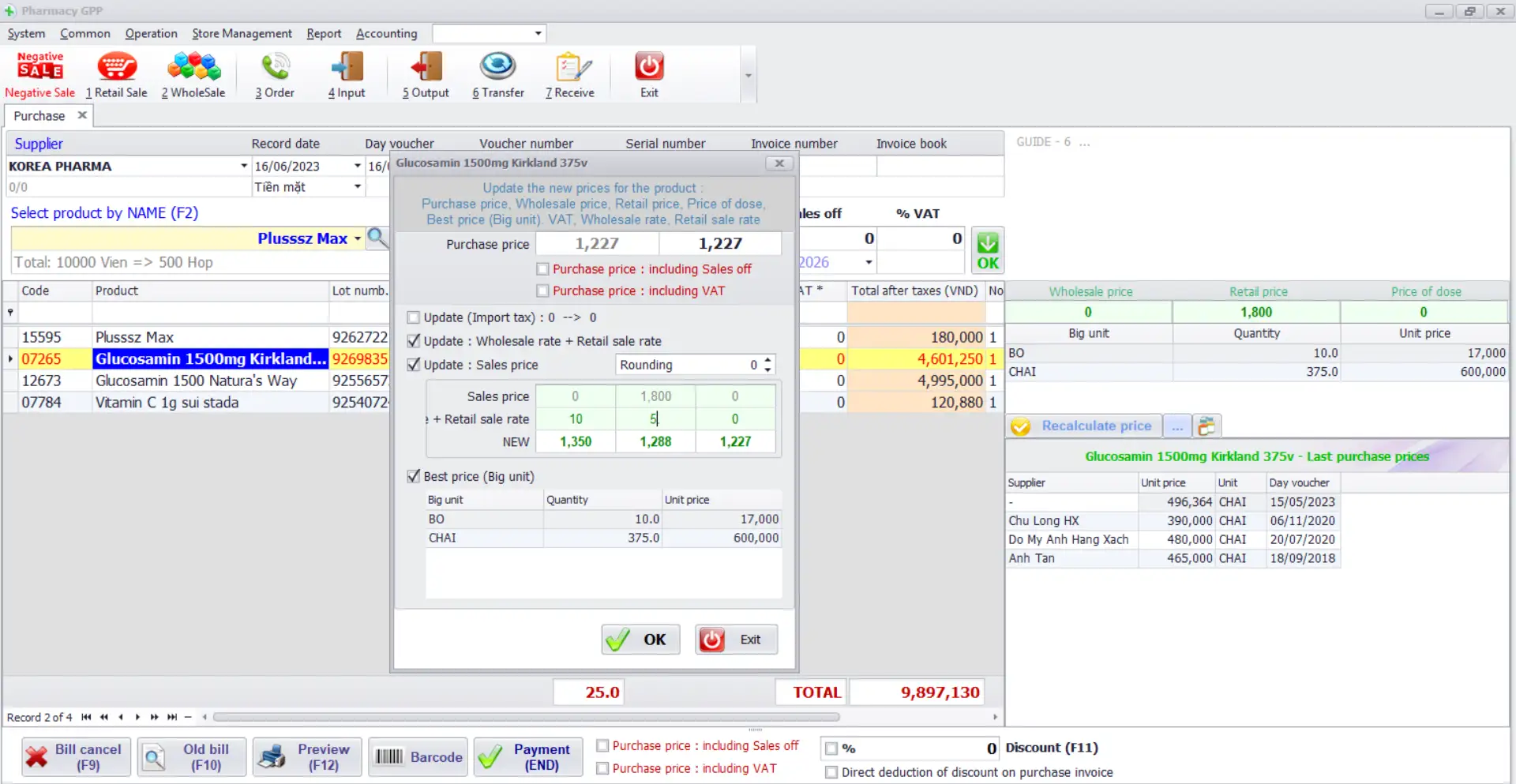
Better Pricing Lists
- Price list management software free allows control of all the prices centrally and pushes price lists to stores in the network. The stores that receive the list pricing can accept all changes or adjust prices to their local market (set a separate list price).
- Control over products, pricing, and promotions across all stores.
- Set different quotation price lists for the items in other stores to find the best pricing strategy.
- Create business-wide promotions or assign pricing lists to specific locations.
- Sivib POS Software helps you roll out various kinds of promotions and track their success at different store locations.
Tip:
Make your store more attractive to customers by creating amount and percentage-based discounts and promotions.

In addition to the pricing strategies above, you can refer to other pricing strategies:
– 12 types of pricing strategies to meet your business goals
– 11 Types of Pricing Strategies (With Their Benefits)
– 11 Different Types of pricing and when to use them
– 10 Types of Pricing Strategies for small business
There are many types of pricing strategies, and it’s important to find the right fit for your business. First, decide what your business goals are. Then, choose the pricing method to help you reach your goals, whether profit maximization, market share acquisition, inventory liquidation, or a combination of these. Once you have your pricing strategy, you can focus on how to grow your business further.
Our solution provides all of the tools that you need to run a successful retail and wholesale chain.
How to use a Free Product Management Software (Basic) | Sivib POS Software
Update the Purchase Price from Purchase Invoices | Best Free POS Software
If you have any questions about Quotation price – Price list management software free or suggestions for improvement to existing features. Let us know in the comment below!