Best free POS software download
IMPORTANT:
After downloading, please read the Detailed instruction on How to install the Sivib POS Software Free.
Download lastest version of Sivib POS Software:


Retailer or wholesaler; you have a single store or multiple stores; you have many branches in many countries. Sivib Software supports multi-language POS software and currencies (120+ languages). Sivib is a comprehensive platform for all sizes and types of stores that you need to run, scale, and grow your business.
Sivib POS Software is a clean and intuitive system designed to simplify your routine while giving you total control over all aspects of your business in real-time, wherever you are.
Grocery shop; Convenience shop; Department store; Boutique shop; Fast food store; Bakery store; Liquor shop; Book shop; Jewelry shop; Fashion shop; Clothing shop; Shoe shop; Cosmetic store; Flower shop; Gift store; Toy shop; Bike store; Pet store; Electronic shop; Mobile store; Furniture shop; Homeware store; Houseware store; Home decor store; Beauty & Accessories; Fruits & Vegetables; Food & Beverages; Crafts & Sewing; Stationery; Franchise; Kiosk; Retail store; Wholesale store; Supermarket; Medical; Pharmacy; Drugstore, etc.
Our apps are available in 120+ languages
Sivib POS Software is compatible with any Windows version
Lastest Sivib Software update
- Sivib POS Software provides a pop-up notification when there is a new update. After that, Sivib Software will automatically download and install the latest version.
- However, you must do a manual update if it doesn’t.
- Please click on the link below to download

Update Sivib Software manually
- Our team keeps the application updated. The updates are automatic, so you never have to worry about installing new software. In this way, your business will always have the best multi-store point-of-sale system available.
- Despite efforts to keep the application bug-free, technical errors can sometimes happen ➜ Users can contact us anytime to resolve those technical errors.
Introduction to Best Free POS Software | Sivib Software
Step-by-step Guide to using Sivib POS Billing Software free




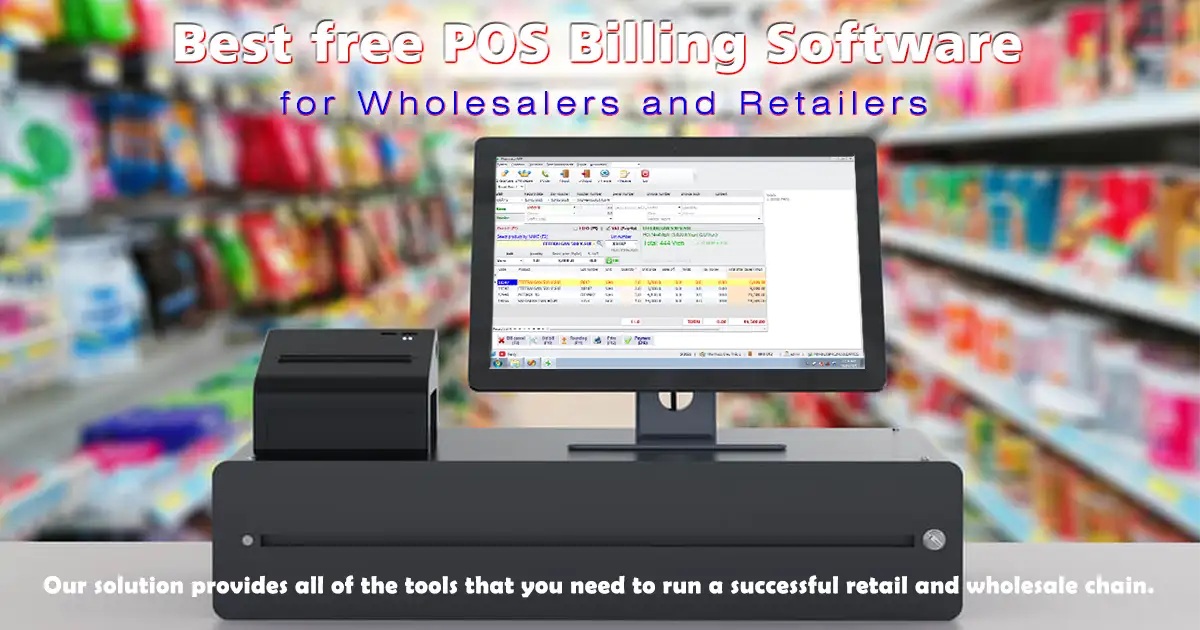
i have admin access Put i can not open accounting books
Hi Tanni,
Thank you for your interest and using Sivib software.
Accounting module is unavailable in your country (Different countries follow different accounting systems)
sivib.com
Hi
Accounting mode although I am in Somalia, i Will like to use USA, UK, Kenya & Ethiopia. can i use these Countries in accounting Books and how?
Thanks your quicks response.
How can I deploy this POS on cloud to run 3 integrated premises?
Hi, Felix Belons
Case: You have multiple stores. You can deploy and install Sivib POS Software on-premise or cloud.
Solution 1: on-premises deployment
See video: https://youtu.be/mr3ZRxd0hEQ?t=254
and see more about How to install Sivib POS Software Free
Solution 2: Cloud deployment
The choice in cloud deployment type has Microsoft SQL Server. Alternatively, Sivib POS Software works Windows platform.
sivib.com
Is this android Visib App available in appstore? Or it is under development.
Hi Felix Belons,
This app is still in development mode.
THIS CAN”T UPLOAD 1.7 LAC PRODUCT LIST
ONE MORE THING WE CAN’T RETAIL OR SALE PRICE AT PURCHASE ENTRY
Hi RAKESH,
Thank you for your interest and using Sivib software.
I don’t understand what you wrote. Please be more specific about the problem you are having. Once we know your problem, we can help you correctly.
if possible please upload images via GDrive/OneDrive
sivib.com
Hi,
I have downloaded the software and installed but there is an error showing Pharmacy.conncetSQL.exe.
I also have installed SQL which is already included in the package.
Hi, Maqsood
Please review the instructions: How to install Sivib POS Software Free
Note:
Step 1 to Step 5: install software
Step 6: you need to configure it to start using
Database Connection: Sivib POS Software needs to configure the Database for first-time use
Link: https://youtu.be/hGIj2721cLY
sivib.com